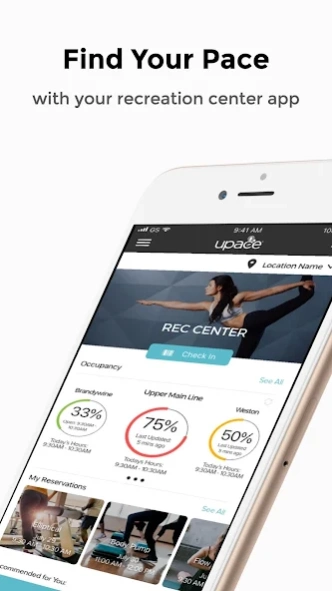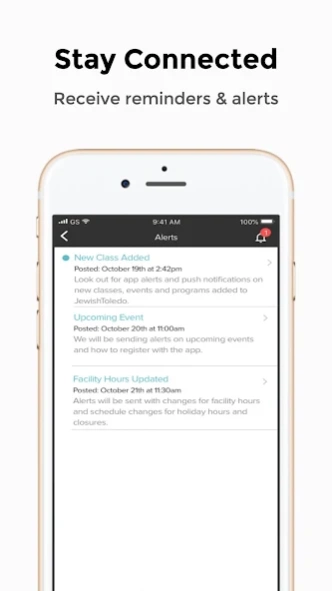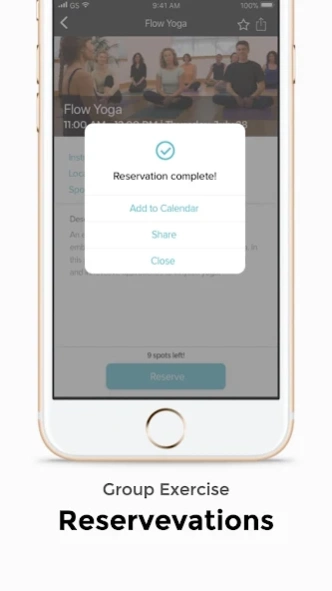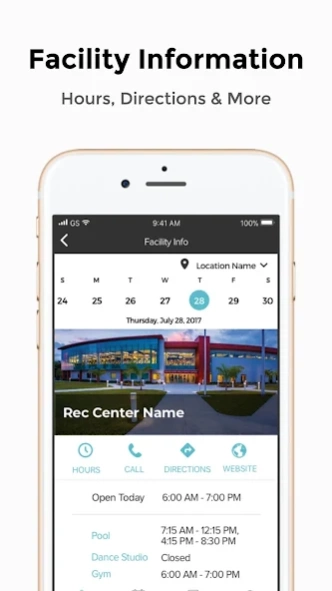upace 2.9.40
Continue to app
Free Version
Publisher Description
upace - OFFICIAL UPACE APP: Download app to make fitness meet convenience
upace allows university students to regain control of their workout schedule at their own pace, avoid a crowded gym, stay in the know through real-time updates and never have to wait for group fitness classes or cardio equipment again. Find your pace by downloading upace today.
Currently the app is only for use at selected partner universities.
Main Features:
OCCUPANCY
View real time updates on the percentage of students using the facility to avoid a crowded gym.
ROOM OCCUPANCY
View the number of people in the most crowded areas of your rec center to help you know the best time to go lift weights, swim laps at the pool, or start a basketball game on the courts.
SCHEDULE
Easily find and reserve group fitness classes and cardio equipment in advance to avoid missing your weekly classes and getting on your favorite equipment.
RESERVATIONS
View your current reservations and create your schedule in advance making fitness your priority.
ALERTS
Stay up to date with what is happening at the Y by instant notifications and push notification alerts
Please send us any feedback or feature suggestions: info@upaceapp.com
upace is made by you, for you. Take control of your fitness lifestyle today!
About upace
upace is a free app for Android published in the Health & Nutrition list of apps, part of Home & Hobby.
The company that develops upace is upace. The latest version released by its developer is 2.9.40.
To install upace on your Android device, just click the green Continue To App button above to start the installation process. The app is listed on our website since 2023-09-18 and was downloaded 3 times. We have already checked if the download link is safe, however for your own protection we recommend that you scan the downloaded app with your antivirus. Your antivirus may detect the upace as malware as malware if the download link to com.artworld.UPACE is broken.
How to install upace on your Android device:
- Click on the Continue To App button on our website. This will redirect you to Google Play.
- Once the upace is shown in the Google Play listing of your Android device, you can start its download and installation. Tap on the Install button located below the search bar and to the right of the app icon.
- A pop-up window with the permissions required by upace will be shown. Click on Accept to continue the process.
- upace will be downloaded onto your device, displaying a progress. Once the download completes, the installation will start and you'll get a notification after the installation is finished.